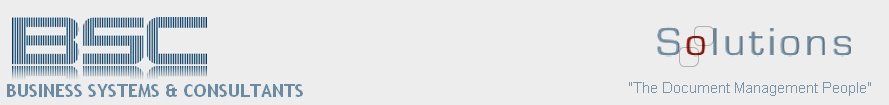Data capture software is instrumental in streamlining the indexing of document images a scanning service bureau delivers to customers. Business Systems & Consultants, Inc.’s (BCS’) scanning service bureau operates on the OCR for AnyDoc data capture platform by AnyDoc Software. OCR for AnyDoc was designed to work with every kind of document in every industry. The software achieves a 99.99% accuracy in extracting information from documents containing machine-generated print, handwriting, optical marks (e.g. checkboxes), and one- and two-dimensional bar codes. As OCR for AnyDoc extracts information, users can apply specific business rules to validate the data. Once the data is extracted and validated, questionable characters or fields are displayed for users to correct or accept. The final step is to create an ASCII file of the validated, corrected, and verified data from the forms for indexing purposes or further forms processing. All of this is performed with minimal human supervision and intervention.
AnyDoc has also developed a new software platform designed to eliminate much of the document preparation, sorting, and separating that can bog down and add manual labor to the scanning service process. AnyDoc CLASSIFY imports the scanned document images, automatically identifies and sorts them by document type, and recognizes any document sets (all pages related to a single document). AnyDoc CLASSIFY then routes these documents wherever they need to go — to defined directories for each type or to another application for further processing.
AnyDoc CLASSIFY automatically identifies, or classifies, documents based upon customizable keywords and document tags, and/or based upon the data found on each document. This capability eliminates the need for service bureau personnel to manually sort and insert separator sheets to identify different document types, reducing manual labor and accelerating scanning service turnaround times.
Friday, January 7, 2011
Accounts Payable (AP) Document Management Three-way Match Solution
This solution reconciles purchase orders, vendor invoices, and packing lists in automated document workflow reconciliation that is business rules driven. The accounts payable process begins with a purchase order being generated in a financial system for stock items, the shipping and receiving of those items, and the payment of a vendor invoice. This solution also handles non-stock invoices from vendors that need to be paid where no shipping or receiving takes place.
The first step was the capture of vendor invoices and packing list with a front-end capture software product and a production quality scanner. The types of documents that are entered are primarily split into:
Stock Invoices (Invoices for goods relating to items that are in inventory – materials related to jobs and parts for warranty, other)
• Single PO Invoices
• Multiple PO Invoices
• Single PO Invoices with Surcharges
• Multiple PO Invoices with Surcharges
Miscellaneous or Non-stock Invoices (Invoices for items that are not related to inventory – office supplies and Non Job services)
• Miscellaneous Invoices
• Utility Bills
• Credit Memos
Details for each document type and its associated business rules were developed and placed into an administrator module that contains a business engine, business rules tables, and control features for the solution.
The BSC Capture Solution was designed for automated processing of the Customer’s forms. Our customers were trained to prepare their documents by removing stables, tape, dog ears and paper clips so that the forms will easily be scanned. Clean, machine-printed, original invoices are processed for the best results. Other forms were processed using either standard templates or Key from Image (KFI) templates using BSC’s OCR product as appropriate.
The second step was processing documents in the BSC Workflow Product that manages recognition of a three way match of the invoice, purchase order, and shipping / delivery document. Once this is done, if the invoice matches, it is flagged to pay in the financial accounting software and the process ends. If the invoice does not match and does not appear to be correct it is sent to a clerk to resolve. If it appears to be correct, the invoice is then routed to the appropriate district clerk, and in turn routed to the appropriate manager to approve the invoice to pay. If the miscellaneous invoice is routed and approved it is then loaded into financial accounting software as one or more Journal / Voucher Entries. The district clerk can either select a GL Chart of Account code for the invoice or break it out to multiple codes. If the invoice is not approved it will appear on a report for the clerk to take the appropriate action.
The Three-way Match solution can be controlled at the administrator’s module so that a solution can be summary or detail. The match at the invoice – purchase order level only is a summary solution while the match of line item details on the invoice, purchase order, and the shipping document is a detailed solution. Non-stock invoices can be exempted from automatic payment by thresholds set in the administrator’s module that control the workflow of documents in the system.
This document management workflow solution is agnostic to financial accounting software and interfaces are developed to work with the most popular products. BSC is a partner with several leading Document Management Software companies and provides solutions based upon best fit and best practices for our clients. If you want additional information about this solution, then contact: jimthompson@bscsolutions.com
The first step was the capture of vendor invoices and packing list with a front-end capture software product and a production quality scanner. The types of documents that are entered are primarily split into:
Stock Invoices (Invoices for goods relating to items that are in inventory – materials related to jobs and parts for warranty, other)
• Single PO Invoices
• Multiple PO Invoices
• Single PO Invoices with Surcharges
• Multiple PO Invoices with Surcharges
Miscellaneous or Non-stock Invoices (Invoices for items that are not related to inventory – office supplies and Non Job services)
• Miscellaneous Invoices
• Utility Bills
• Credit Memos
Details for each document type and its associated business rules were developed and placed into an administrator module that contains a business engine, business rules tables, and control features for the solution.
The BSC Capture Solution was designed for automated processing of the Customer’s forms. Our customers were trained to prepare their documents by removing stables, tape, dog ears and paper clips so that the forms will easily be scanned. Clean, machine-printed, original invoices are processed for the best results. Other forms were processed using either standard templates or Key from Image (KFI) templates using BSC’s OCR product as appropriate.
The second step was processing documents in the BSC Workflow Product that manages recognition of a three way match of the invoice, purchase order, and shipping / delivery document. Once this is done, if the invoice matches, it is flagged to pay in the financial accounting software and the process ends. If the invoice does not match and does not appear to be correct it is sent to a clerk to resolve. If it appears to be correct, the invoice is then routed to the appropriate district clerk, and in turn routed to the appropriate manager to approve the invoice to pay. If the miscellaneous invoice is routed and approved it is then loaded into financial accounting software as one or more Journal / Voucher Entries. The district clerk can either select a GL Chart of Account code for the invoice or break it out to multiple codes. If the invoice is not approved it will appear on a report for the clerk to take the appropriate action.
The Three-way Match solution can be controlled at the administrator’s module so that a solution can be summary or detail. The match at the invoice – purchase order level only is a summary solution while the match of line item details on the invoice, purchase order, and the shipping document is a detailed solution. Non-stock invoices can be exempted from automatic payment by thresholds set in the administrator’s module that control the workflow of documents in the system.
This document management workflow solution is agnostic to financial accounting software and interfaces are developed to work with the most popular products. BSC is a partner with several leading Document Management Software companies and provides solutions based upon best fit and best practices for our clients. If you want additional information about this solution, then contact: jimthompson@bscsolutions.com
Licensing Process in Tribal Gaming
In any business where a license is a requirement of employment, the process that is followed for the licensing effort is of ultimate importance. Imagine the time and effort involved if this process is totally manual and paper-based!
In most instances, this appears to be the case in the tribal gaming industry. The constant shuffling of paper documents from one person to another or from one department to another is at the very least, challenging. Therefore, the impact of automating this process can be significant. Business Systems & Consultants, Inc. has just completed a project that accomplishes that, and more. The solution is built around an electronic document management and workflow system, thus it not only automates the process, but also provides for the long-term storage of critical documents – in a paperless environment!
In our project, many hours of discovery and design work was performed. Anyone involved in the old process participated in this phase of the project, and thus were instrumental in the final project plan and system design. The resulting automated process is outlined below:
Step 1 An employee is hired, then directed to a website, where all necessary forms are found that must be completed for the licensing process to begin
Step 2 Forms are completed on-line by the employee
Step 3 At pre-determined time intervals all forms that have been completed are transmitted and automatically uploaded to the gaming commission system
Step 4 All electronic forms are processed into the electronic document imaging and workflow system, and are thus routed to the appropriate work queues
for further review and processing, based upon pre-defined business rules
Step 5 Licensing personnel are responsible for reviewing forms and documents as they are routed through the appropriate queues. They are checking to assure that all the necessary forms are completed, often based upon the answer to certain questions contained on a form. Rules are in place that govern how these situations are handled, often with time constraints placed on the form
Step 6 Documents can also be manually routed as appropriate to ensure the needed flexibility
Step 7 All necessary information is transmitted to the L1/Livescan fingerprint system, which then allows for fingerprints to be taken and the background
check ordered
Step 8 Identification photographs are made, documents are electronically signed via a signature pad interface and ID badge/employee license is generated
Step 9 Fields are set which control renewal dates, thus renewals can also be handled in a timely manner (the renewal process is also based on the same
general approach)
Not only has the customer gained control of their documents and workflow processes, but they are now more efficient, more professional and have far greater control over their previous manual processes. For more information on this project, please feel free to contact Ernest Hughston: ernesthughston@bscsolutions.com
In most instances, this appears to be the case in the tribal gaming industry. The constant shuffling of paper documents from one person to another or from one department to another is at the very least, challenging. Therefore, the impact of automating this process can be significant. Business Systems & Consultants, Inc. has just completed a project that accomplishes that, and more. The solution is built around an electronic document management and workflow system, thus it not only automates the process, but also provides for the long-term storage of critical documents – in a paperless environment!
In our project, many hours of discovery and design work was performed. Anyone involved in the old process participated in this phase of the project, and thus were instrumental in the final project plan and system design. The resulting automated process is outlined below:
Step 1 An employee is hired, then directed to a website, where all necessary forms are found that must be completed for the licensing process to begin
Step 2 Forms are completed on-line by the employee
Step 3 At pre-determined time intervals all forms that have been completed are transmitted and automatically uploaded to the gaming commission system
Step 4 All electronic forms are processed into the electronic document imaging and workflow system, and are thus routed to the appropriate work queues
for further review and processing, based upon pre-defined business rules
Step 5 Licensing personnel are responsible for reviewing forms and documents as they are routed through the appropriate queues. They are checking to assure that all the necessary forms are completed, often based upon the answer to certain questions contained on a form. Rules are in place that govern how these situations are handled, often with time constraints placed on the form
Step 6 Documents can also be manually routed as appropriate to ensure the needed flexibility
Step 7 All necessary information is transmitted to the L1/Livescan fingerprint system, which then allows for fingerprints to be taken and the background
check ordered
Step 8 Identification photographs are made, documents are electronically signed via a signature pad interface and ID badge/employee license is generated
Step 9 Fields are set which control renewal dates, thus renewals can also be handled in a timely manner (the renewal process is also based on the same
general approach)
Not only has the customer gained control of their documents and workflow processes, but they are now more efficient, more professional and have far greater control over their previous manual processes. For more information on this project, please feel free to contact Ernest Hughston: ernesthughston@bscsolutions.com
Subscribe to:
Posts (Atom)